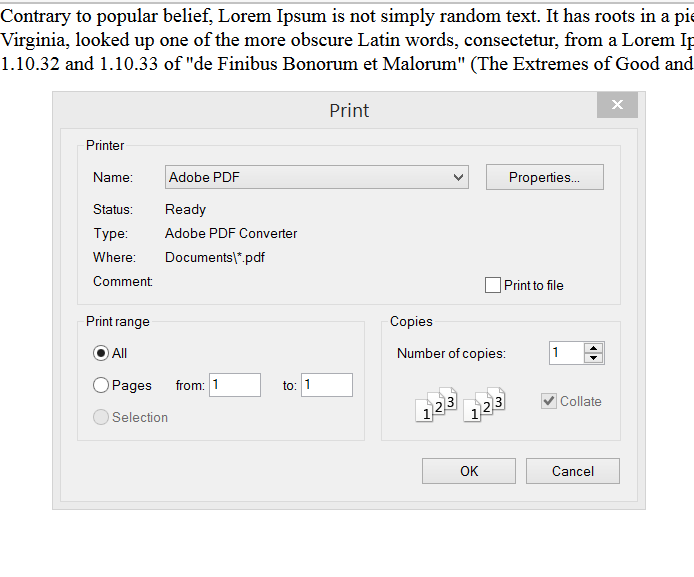Cara Mencetak Konten Tertentu Menggunakan Javascript
Salam hangat teman-teman, semoga teman-teman sehat selalu ya, Di panduan kali ini saya akan mencoba membagi Cara Mencetak Konten Tertentu Menggunakan Javascript.
Di panduan kali ini kita akan memberikan kemudahan kepada pengguna bagi mencetak bagian konten tertentu dari situs, bukan mencetak seluruh halaman situs.
Kini saya akan mencoba memberikan panduan Cara Mencetak Konten Tertentu Menggunakan Javascript secara singkat berikut langkah-langkahnya:
– Pertama-tama teman-teman bikin struktur mendasar htmlnya dulu seperti yang saya telah ketikan di bawah ini:
<!DOCTYPE html>
<html>
<head>
<title>cara mencetak konten tertentu menggunakan javascript</title>
</head>
<body>
</body>
</html>
– Kedua teman-teman berikan class container bagi membungkus konten yang akan kita bikin. Pemberian class container ini hanya supaya contoh yang saya berikan lebih rapih saja.
<body>
<div class=container>
</div>
</body>
– Ketiga teman-teman bikin dua div dan satu paragraf yang masing-masing kita beri id, id disini akan kita gunakan bagi membedakan konten yang akan kita cetak dan mempermudah javascript bagi mengakses unsur di html. dan jangan lupa isi text di setiap div dan paragraph. Di sini saya menggunakan text dari lorem ipsum.
<div class=container>
<h1>Mencetak Konten Tertentu</h1>
<div id=konten1>Contrary to popular belief,
Lorem Ipsum is not simply random text.
It has roots in a piece of classical Latin literature from 45 BC, making it over 2000 years old.
Richard McClintock, a Latin professor at Hampden-Sydney College in Virginia, looked up one of the more
obscure Latin
words, consectetur, from a Lorem Ipsum passage, and going through the cites of the word in classical literature,
discovered the undoubtable source. Lorem Ipsum comes from sections 1.10.32 and 1.10.33 of de Finibus Bonorum et Malorum
(The Extremes of Good and Evil) by Cicero, written in 45 BC</div>
<br>
<br><br>
<div id=konten2>There are many variations of passages of Lorem Ipsum available, but the majority have
suffered alteration in some form, by injected humour, or randomised words which don't
look even slightly believable.
If you are going to use a passage of Lorem Ipsum, you need to be sure there isn't
anything embarrassing hidden in the
middle of text. All the Lorem Ipsum generators on the Internet tend to repeat
predefined chunks as necessary, making
this the first true generator on the Internet. It uses a dictionary of over 200 Latin words,
combined with a handful
of model sentence structures, to generate
Lorem Ipsum which looks reasonable. The generated Lorem Ipsum is therefore
always free from repetition</div>
<br>
<br><br>
<p id=p1>Lorem Ipsum is simply dummy text of the printing and typesetting industry.
Lorem Ipsum has been the industry's standard dummy text ever since the 1500s, when an unknown printer
took a galley of type and scrambled it to make a type specimen book. It has survived not only five
centuries, but also the leap into electronic typesetting, remaining essentially unchanged.
It was popularised in the 1960s with the release of Letraset sheets containing
Lorem Ipsum passages, and more recently with desktop publishing sistem aplikasi
like Aldus PageMaker including versions of Lorem Ipsum</p>
<br><br>
</div>
– Keempat kita bikin tag button selaku berikut:
<div class=container>
<h1>Mencetak Konten Tertentu</h1>
<div id=konten1>Contrary to popular belief,
Lorem Ipsum is not simply random text.
It has roots in a piece of classical Latin literature from 45 BC, making it over 2000 years old.
Richard McClintock, a Latin professor at Hampden-Sydney College in Virginia, looked up one of the more
obscure Latin
words, consectetur, from a Lorem Ipsum passage, and going through the cites of the word in classical literature,
discovered the undoubtable source. Lorem Ipsum comes from sections 1.10.32 and 1.10.33 of de Finibus Bonorum et Malorum
(The Extremes of Good and Evil) by Cicero, written in 45 BC</div>
<br>
<button onclick=printContent('konten1')>Cetak</button>
<br><br>
<div id=konten2>There are many variations of passages of Lorem Ipsum available, but the majority have
suffered alteration in some form, by injected humour, or randomised words which don't
look even slightly believable.
If you are going to use a passage of Lorem Ipsum, you need to be sure there isn't
anything embarrassing hidden in the
middle of text. All the Lorem Ipsum generators on the Internet tend to repeat
predefined chunks as necessary, making
this the first true generator on the Internet. It uses a dictionary of over 200 Latin words,
combined with a handful
of model sentence structures, to generate
Lorem Ipsum which looks reasonable. The generated Lorem Ipsum is therefore
always free from repetition</div>
<br>
<button onclick=printContent('konten2')>Cetak</button>
<br><br>
<p id=p1>Lorem Ipsum is simply dummy text of the printing and typesetting industry.
Lorem Ipsum has been the industry's standard dummy text ever since the 1500s, when an unknown printer
took a galley of type and scrambled it to make a type specimen book. It has survived not only five
centuries, but also the leap into electronic typesetting, remaining essentially unchanged.
It was popularised in the 1960s with the release of Letraset sheets containing
Lorem Ipsum passages, and more recently with desktop publishing sistem aplikasi
like Aldus PageMaker including versions of Lorem Ipsum</p>
<button onclick=printContent('p1')>Cetak</button>
<br><br>
</div>
Jadi di ketika kita klik diantara button karenanya unsur yang kita pilihlah yang akan kita cetak. Dimana kegunaan printContent(‘’) ini lah yang akan menghubungkan antar unsur id html dengan javascript.
– Kelima kita bikin javascriptnya setelah tag tittle bagi penjelasannya saya telah beri commenting di kode javascriptnya:
<title>Print page</title>
<script>
function printContent(el)/*el di sini selaku perwakilan dari id-id di bawah */{
var restorepage = document.body.innerHTML;
var printcontent = document.getElementById(el).innerHTML;
document.body.innerHTML = printcontent;
window.print();/*kegunaan bagi mencetak*/
document.body.innerHTML = restorepage;
}
</script>
– Keenam kita beri style seperti di bawah ini:
<style type=text/css>
*{padding:0; margin: 0}
.container{width: 600px; margin: auto;}
</style>
– Hasilnya akan menjadi seperti ini:
Dan di ketika kita klik cetak di diantara konten makan akan tampil seperti berikut:
Bagaimana teman-teman lumayan mudahkan Cara Mencetak Konten Tertentu Menggunakan Javascript.
Demikian panduan saya bagi kali ini. Sehat selalu ya teman-teman, selamat mencoba.
Sumber https://kursuswebsite.org